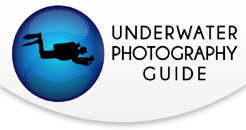Olympus OM-D E-M1 Mark II Review

Since its introduction in 2013, the Olympus OM-D E-M1 has become a mainstay of the mirrorless world, especially for underwater photographers. Olympus released their updated version of their flagship offering, the OM-D E-M1 MK II, right at the end of 2016.
The new version has many exciting features and upgrades from the E-M1; most notably a higher quality image sensor with 25% higher resolution, a significantly improved autofocus system, improved image stabilization, very fast sequential shooting, a 50MP hi-resolution mode and 4K cinema video. Is it worth upgrading to this camera from your existing rig? How does it compare to other mirrorless options available? Read on to find out.
We asked users of the OM-D E-M1 MK II in the Underwater Photography Guide community to contribute their best shots and advice for this camera. The images really demonstrate the quality of sensor, fantastic autofocus and great image quality that is possible when using this camera.
Jump to a Section
OM-D E-M1 MK II Specs | Photography Features | Lens Options for Underwater
Sample Wide Angle Photos | Sample Macro Photos | Videography | Limitations
Underwater Housing Options | Compared with Other Cameras | Conclusion

![]()
The E-M1 Mark II is available now at Bluewater Photo! Also check out the comprehensive Nauticam Ultimate OM-D E-M1 Mark II Package and Olympus Ultimate Package for E-M1 Mark II.
Olympus OM-D E-M1 Mk II Specifications
Key Upgrades from OM-D E-M1
- 20 Megapixel Live MOS Sensor with TruPic VIII Dual Quad Processor
- Advanced 5-axis Image Stabilization
- 121-Point Dual Fast Autofocus
- 50 MP Hi-res Shot Mode
- 15 fps mechanical sequential shooting/60 fps electronic sequential shooting
- 4K Cinema Video (4096x2160) at 24 fps (max rate 237 Mbps)
- Two SD card slots instead of one; one slot supports UHS-II cards
- Longer-lasting battery
Olympus OM-D E-M1 Mark II Complete specs
- 20 Megapixel Live MOS Sensor with TruPic VIII Dual Quad Processor
- Advanced 5-axis Image Stabilization
- 121-Point Dual Fast Autofocus
- Focus Bracketing and Stacking
- 50 MP Hi-res Shot Mode
- 15 fps mechanical sequential shooting/60 fps electronic sequential shooting
- 4K Cinema Video (4096x2160) at 24 fps (max rate 237 Mbps)
- 4K Video (3840x2160) at 30/25/24 fps
- FHD video up to 1080/60p
- Two SD card slots instead of one; one slot supports UHS-II cards
- 1/8000 high speed mechanical shutter
- 1/250 shutter sync for flash
- ISO range of 64-25600
- Lightweight and weatherproof body
- 3 inch fully articulating touchscreen monitor
- 574 g (1.3 lb) camera body weight, including SD card and battery
- Ports: Headphone, microphone, USB 3, HDMI, remote, flash sync
- Built-in WiFi
- Longer-lasting battery
Olympus clearly put a lot of development into the specs and features of this camera, really pushing to make it more competitive with dSLR range cameras; it sure is an impressive list.

Body and Build
The camera body is a bit larger than that of the E-M1 (a bit taller and a bit thicker), with a weight of 574 g compared to the original’s 497 g. The body is very strong and solid-feeling. I actually knocked my E-M1 Mark II off of my kitchen counter and onto the floor, and although it made a lot of noise, it does not seem to have affected camera operation.


EVF & LCD
The electronic viewfinder (EVF) remains the same as that of the E-M1; 2.36M-dot with 0.74x equivalent magnification. The LCD has been upgraded from the 3” tilting touchscreen of the E-M1 to a 3” fully articulating touchscreen, which is great for videography. Note that the only issue here is that when extended out and tilted up or down, it will interfere with the microphone, headphone and HDMI/USB ports (depending on which way it is rotated).
Controls
The controls remain very similar to those of the E-M1, which is to say, fully customizable, with the 2x2 switch to allow the two dials on top to control aperture, shutter speed, white balance and ISO. What this customization means for the underwater photographer is that essentially all functions you need to change while shooting underwater can be done using dials, buttons and switches; no need for having to go into pesky menus mid-dive to change key settings.
Photography Features
Sensor and Photo Quality
The DxoMark sensor rating of the Olympus OM-D E-M1 MK II is 80, which is a major improvement from the E-M1’s score of 73. It also ranks significantly higher than the Olympus OM-D E-M5 MK II (73), and is also better than the Panasonic DC-GH5 (77). The reasons cited for the high score include lower noise, wider dynamic range and improved color discrimination. It is fairly competitive with the Nikon D500 (score of 84), but falls quite short of full-frame dSLR options like the Nikon D750 (score of 93).

Image Stabilization
The advanced 5-axis sensor shift (in-body) image stabilization has been increased from a spec of 4 stops with the E-M1 to 5.5 with the E-M1 MK II. Additionally, when paired with an Olympus Lens with in-lens stabilization (currently offered by the 12-100mm F4.0 Pro and the 300mm F4.0 Pro lenses), the stabilization goes up to a whopping 6.5 stops. Here is a sample photo shot hand-held at night using this setup.


As can be seen from the sample photo, the advanced Image Stabilization allowed for a very stable photo, even taken with hand-held with a 2 second exposure! If we go by the rule of thumb that you can shoot a stable hand-held photo at a shutter speed of 1 over the 35mm equivalent focal length of the lens, then without image stabilization we would expect to be able to take an image this sharp at a minimum shutter speed of about 1/70 s. Shooting at a 2 second exposure means that we are getting approximately 7 stops of image stabilization!
Note that the IS does not always work this well when shooting handheld, but it often does. I found over two thirds of my photos shot handheld and using these settings turned out sharp, while once I got into the 3-4 second exposures, especially at higher focal lengths, things got a lot more blurry. So if you are shooting “on the edge” of the IS specs, you may need to take multiple hand-held shots to get the photo you want. The point is, the IS on this camera really delivers.
Burst Mode Shooting and Pro Capture Mode
The burst mode options for this camera are phenomenal, and all of these specs are for shooting combined RAW + JPG. Using single autofocus mode (S-AF, where the camera locks focus on the first photo and holds it there for the burst), the camera can shoot up to 15 fps with mechanical shutter, or an astonishing 60 fps with electronic shutter. The electronic shutter is silent, and the shutter release can be quite sensitive – while on an orca trip in Norway I unknowingly took hundreds of photos of waves (with a few orcas) while thinking I was just holding focus on the next point I expected an orca to pop out of the water. At 60 fps it takes less than 20 seconds to take over 1000 photos, which fills up your SD card very quickly!
To use continuous autofocus mode (C-AF, where the camera refocuses between each shot), with full autoexposure, you have to take a significant reduction in speed, down to 10 fps with the mechanical shutter and 18 fps with the electronic shutter. However, this is still significantly faster than the original E-M1.
Pro Capture mode is the same as shooting with the electronic shutter at 60 fps or 18 fps, but with the added benefit of “pre-capturing” photos from right before you press the shutter release. The way it works is that, once you half-press the shutter release the camera starts storing photos to a buffer, and then when you fully depress the shutter release, it captures the 14 photos (increased to 35 photos with the latest firmware update) right before the shutter release and adds them to the front of your burst series. This allows you capture “perfect moment” action photos even if you are a bit late on hitting the shutter release.
This feature could be useful for photographing behaviour shots underwater. However, note that this would need to be done using some sort of continuous light source such as a video light, or shooting near the surface using ambient light, as strobes are not able to keep up with shooting multiple shots per second. So, for many underwater photographers this will greatly restrict how useful this feature can be, but that does not diminish its usefulness for topside photography.
Hi-res Mode
High Res mode was introduced by Olympus in the E-M5 MK II, but it is still worth mentioning here. In this mode, the camera takes 8 photos, each with the sensor slightly shifted, and then combines them into a composite 50 MP photo. This mode works both in RAW and JPG, and can also be used to create a lower resolution 25 MP photo.
Unfortunately, hi-res mode only works with the camera on a tripod or solid surface; hand-held is not good enough. I tried a few times to use hand-held, but although it took a hi-res photo, it turned out quite blurry. And when using the camera on a small Gorillapod, I had to put on a few seconds of time delay to make sure any camera shake from depressing the shutter had subsided before the photo was taken. So with underwater photography, even if you plant the camera on a tripod, it is hard to imagine any scenarios where using this mode would be feasible (unless at a dive site with absolutely no water movement, and you were able to keep totally still when using it). Note that the smallest aperture (highest F-stop) that can be used during hi-res mode is F8.0.



As can be seen from the sample photos, hi res mode delivers a significantly higher resolution photo than "normal" mode. Due to the requirement for using a tripod, you may not find yourself using the mode too often. However, when you do use it for that special photo, it will deliver dSLR-like quality.
ISO Performance
As noted in the DxoMark sensor rating, the OM-D E-M1 Mark II has similar levels of noise to the original E-M1 at low ISO levels, but above ISO 800 the Mark II is better. Unless you are shooting ambient light photos in low-light conditions, the improved high ISO performance won’t matter too much for underwater photography. However, it is an improvement for topside usage.
The other item of note with the ISO is that on the E-M1 the ISO LOW setting is equivalent to ISO 100. On the E-M1 Mark II the ISO LOW setting is equivalent to ISO 64. This provides a potential additional 0.64 stops of light reduction to get more detail when shooting bright sunballs or other subjects.
Flash Sync Speed
Unfortunately, the flash sync speed was reduced to 1/250 for the E-M1 MK II, which is a step down from the 1/320 capability of the original E-M1. This takes away the ability to stop down light from bright sources like sunballs by about 0.36 stops. However, as mentioned above the change to the ISO LOW setting provides an additional 0.64 stops of light reduction, so the overall ability of the E-M1 Mark II to capture detail in bright objects like sunballs is a bit better than that of the original E-M1.
Autofocus
The autofocus system combines contrast detection with 121 cross-type on-chip phase detection points; a significant upgrade from the original E-M1’s 81-point hybrid system. This means less great photos “missed” due to the autofocus having issues locking on to the subject, hunting, or focusing on the background.
Detailed autofocus testing and comparison between the E-M1 Mark II, Panasonic GH5 and Sony A7RII was done in our GH5 review. The testing was done with the Olymus 60mm macro lens.
In comparison, the Olympus E-M1 Mark II matched, and sometimes beat the GH5. In low light, the Olympus would focus from infinity down to its minimum distance on average of 1 second, and from minimum focus distance out to infinity in about 1.3s. When refocusing the camera at a similar distance from the previous shot, the E-M1 Mark II averaged around .7s. There was little to no hunting for focus, and we only saw that happen when trying to focus on an extremely low contrast subject. In good light, focusing was nearly instantaneous, a huge improvement for this camera over the older bodies.
What this means is that, compared to the E-M1, expect significantly less autofocus and hunting issues when using the 60mm macro lens underwater, and of course less missed action shots of bigger subjects due to autofocus issues.

Battery Life
The new batteries used for the E-M1 MK II are significantly larger than those of the E-M1, and pack more punch. The E-M1 had a CIPA-rated battery life of 350 shots, while the E-M1 MK II has a rated life of 440, which is a 25% increase. Note that the CIPA rating is based on photos taken with heavy flash and LCD screen use, so especially if you are shooting in burst mode you will be able to take many more than 440 photos on a battery. What the rating does allow for is relative comparison between battery life of different cameras.
The biggest improvement for underwater photographers is around the way the camera displays remaining battery power. With the E-M1 it was a relatively inaccurate system with 3 bars on it. The E-M1 MK II gives a percentage reading along with 4 bars, which makes it much easier to know when you have to open the housing and make a battery swap between dives. Olympus also claims the new charger will charge an E-M1 MK II battery in half the time it took the E-M1 original battery charger.
Focus Bracketing and Stacking
Focus bracketing allows you to take multiple photos in which the focus point is shifted. Theoretically this could be useful when shooting macro, if you want to try out different focus points on the same photo. However, if you are shooting macro with strobes then this mode will be very difficult to line up with your strobe recycle time. Additionally, when shooting macro you typically want to the eyes of the subject to be in focus, so getting a series of shots with other parts of the subject in focus instead won’t provide much benefit.
Focus stacking is an option which seems to have a lot of potential for macro, but although more useful than focus bracketing, it also is probably not very practical for underwater use. In this mode, the focus position is automatically shifted to capture 8 shots which are then composited for a single JPEG image that is in focus all the way from the foreground to background. Again, this would only really work if using a video light rather than strobes, and unfortunately it only provides a JPEG image, rather than a RAW image. Additionally, it would have to be for a photo where you really want the whole image in focus. Or, it could allow you to shoot at wider aperture values, allowing you to maybe get away without using strobes, but without strobes you would lose out on some of the color. So, although an interesting feature, it seems quite limited for underwater use.
Time Lapse Shooting
Time lapse is a neat function which was also available on the original E-M1. I have not seen anyone use it underwater, but if a tripod were rigged up at a dive site where the camera could be left for awhile, there is some very interesting potential for using it in certain situations to create some BBC Blue Planet-like footage. Here is a sample topside time lapse taken of an iceberg while on a Greenland dive trip.
Timelapse video taken using OM-D E-M1 Mark II, Olympus 12-100mm F4.0 IS Pro lens. 4K/5 fps video, 2:30 time interval over 3.5 hour time period. Iceberg, Tasiilaq harbour, East Greenland.
Best Lenses for Underwater Use
The Olympus OM-D E-M1 Mark II features a standard Micro 4/3 lens mount, allowing it to use all Olympus 4/3 lenses, plus those from 3rd parties like Panasonic. Below are our recommendations for fisheye, wide-angle and macro lenses.

Fisheye Lenses
There are two choices for fisheye lenses, ideal for capturing reefscapes, big animals, wrecks, close-focus wide-angle and other large underwater scenes. The new Olympus 8mm Pro fisheye offers the best image quality and lightning fast speed of f/1.8. The Panasonic 8mm fisheye lens has long been our go-to lens, delivering great photos with a full 180 degrees of coverage and widest aperture of f/3.5. Both lenses have a very close focusing distance, you can practically focus on the dome port!
If you are unsure about getting a fisheye lens because of its limited topside use, the good news is that Olympus' latest firmware update for the E-M1 Mark II includes in-body distortion correction for the Olympus Fisheye lens. You can view the effects of the distortion correction in Live View while taking your photos, allowing you to use the fisheye lens as a wide angle lens as well.
Wide-Angle & Versatile Lenses
The E-M1 Mark II has many different wide-angle and mid-range zoom lenses to suit every underwater photographer. For wide-angle shooting, helping capture subjects like whales, sharks and sea lions, the newer Olympus 7-14mm Pro lens and the classic Panasonic 7-14mm are your choices. Similar to the fisheye lenses from these brands, the Olympus will deliver slightly better image quality, but at a higher price. Wide-angle shooters will love the Olympus or Panasonic 7-14mm; choose Olympus for the best possible optic quality. The Olympus 9-18mm lens is a great choice for those on a budget who still want a good wide-angle lens.
Kit lenses are an affordable way to get your camera in the water while also providing mid-range focal lengths ideal for shooting models in a pool. The Olympus 12-50mm is a great choice for ocean shooting, with a nice zoom range as well as built-in macro mode for capturing those small subjects.
The Panasonic 12-35mm F/2.8 lens is popular for underwater videographers, as it is a great focal length for underwater video, and the bright F/2.8 aperture is important for video. The Olympus 12-40mm Pro captures high quality images with an F/2.8 aperture and professional level glass and is another great option for underwater videography.
- Olympus 7-14mm Pro lens
- Panasonic 7-14mm
- Olympus 9-18mm lens
- Olympus 12-50mm
- Panasonic 12-35mm F/2.8
- Olympus 12-40mm Pro
Macro Lens
The best option for shooting macro with the Olympus OM-D E-M1 Mark II, is the Olympus 60mm macro lens. This lens delivers sharp 1:1 macro images and can be used with wet diopters outside your port in order to magnify your smallest subjects into great supermacro images. If that lens is too much, or you like shooting slightly larger macro, we recommend the Panasonic 45mm macro. This lens is a bit more money than the 60mm, but offers more flexibility in larger subjects. However, it is not ideal for super macro.
Sample Wide Angle Photos
A member of the UWPG community, Lynn Wu, shared a selection of fantastic wide angle photos taken with the OM-D E-M1 Mark II.









Videography
4K and Cinema 4K Modes
The E-M1 Mark II is the first Olympus camera to feature 4K video (3840x2160) capability, with options to shoot at 30/25/24 fps (approx 102 Mbps). They also went a step above, with 4K Cinema Video (4096x2160), which shoots at 24 fps with a max rate of 237 Mbps. HD video can be shot at 1080/60p but has been noted to be lower quality than the competition. There are also no options for shooting slow motion or anything higher than 60 fps.
4K Cinema Video is very high quality and makes the OM-D E-M1 Mark II competitive in the video realm. However, especially at the normal 4K and 1080 levels, the quality does not stack up to the competition. In terms of doing high quality video for cinema or documentary usage, although the E-M1 Mark II is markedly improved from the original E-M1 or anything else offered by Olympus, the more video-focused Panasonic GH5 offers many more features and may be a better choice (and it also uses the same lens system).
Image Stabilization
Although image stabilization was already mentioned in the photography section, it is worth re-mentioning it for videography. The 5.5 stops of in-body stabilization, combined with the 1 stop of lens stabilization on the 12-100 and 300mm pro lenses and the electronic image stabilization included with video mode make for very smooth video. Wonderfully smooth, really. Here is a sample video showing 4K taken from a helicopter, with no IS, combined lens/in-body IS only, and combined lens/in-body IS with digital IS.
4K Video Image Stabilization Test. OM-D E-M1 Mark II, Olympus 12-100mm F4.0 IS Pro lens.
Although the E-M1 Mark II is not as strong on video features as some of its competitors, it really stands out with class-leading image stabilization, which as you can see in the helicopter video can turn a very bumpy video situation into an extremely smooth product.
Olympus OM-D E-M1 Mark II Limitations and Downsides
The largest downside to the E-M1 Mark II is the price. At a price point of $1800-2000, it is similar in cost to some cameras in the dSLR category, but it still has the much smaller micro-four-thirds sensor. It’s not to say that it is not worth the money, but it is significantly more expensive than the original E-M1, as well as the highly rated E-M5 Mark II. What this means is that it loses the price advantage that micro-four-thirds cameras have up until now provided.
Unfortunately, due to the relatively minor differences in size and controls layout, housings for the E-M1 cannot be re-used for the E-M1 Mark II.
There are a good number of housing options available, which are listed below.

Nauticam Olympus E-M1 Mark II Underwater Housing
As is typical with Nauticam, this is a high quality aluminum housing which provides full camera control. Although the housing is more compact it does not sacrifice anything with functionality or ergonomics. More importantly, buttons and dials have the same quality and feel as with Nauticam's DSLR housing offerings.
As is standard in previous housings, this one includes the option for a vacuum monitoring system along with the built-in leak detection. A new feature is an option to reset the vacuum detection system directly from the port mount, making lens changes that much easier. It also gives access to Nauticam's wide range of useful accessories.
Purchase the Nauticam E-M1 Mark II housing

Aquatica E-M1 Mark II Underwater Housing
Aquatica is known for building durable and dependable housings. The E-M1 Mark II housing is compact and small, with similar dimensions to the E-M1 housing, providing the advantage of a nice, low-profile option for the user. It was designed for good ergonomics, ensuring all controls are accessible in all dive conditions. It also provides flexibility with strobe firing options, allowing for fiber optic, Nikonos or Ikelite connections.
Purchase the Aquatica E-M1 Mark II housing
![]()
Sea & Sea E-M1 Mark II Underwater Housing
Sea & Sea MDX housings are built from corrosion-resistant aluminum which provides great protection for your camera. Unfortunately, the housing for the Olympus EM1 Mark II from Sea & Sea is still not yet available and we are still waiting for the details regarding this.
Pre-order the Sea & Sea E-M1 Mark II housing

Olympus PT-EP14 E-M1 Mark II Underwater Housing
The Olympus PT-EP14 housing is built from polycarbonate material, making it very lightweight. The ergonomics of this housing are great, and all camera functions can be controlled through it. It has also a removable lens hood which helps enhance the visibility of the LCD and viewfinder. Along with the Ikelite housing, the Olymus housing is the most affordable option.
Purchase the Olympus E-M1 Mark II housing

Ikelite E-M1 Mark II Underwater Housing
The Ikelite housing is compact and offers Ikelite's latest upgrades and ergonomic controls. The housing is built from ABS-PC which provides strength and corrosion free performance with minimal maintenance. Along with the Olympus housing, the Ikelite housing is the most affordable option.
Purchase the Ikelite E-M1 Mark II housing
The Olympus OM-D E-M1 Mark II Compared with Other Cameras
The E-M1 Mark II is clearly an excellent all-around camera. However, with all of the options out there, is it the right camera for you? What about compact cameras? The Panasonic GH5? The OM-D E-M5 Mark II? Or the Sony A7R III?
Compared to compact cameras; Sony RX100V / G7X Mark II
The E-M1 Mark II focuses much faster and offers both a true fisheye lens and a true macro lens, which you won't get on the compact cameras, for true professional level underwater photos. Although the compact cameras are both solid options, the E-M1 Mark II will allow for a higher level of underwater photography, and also much more flexibility and quality topside (with a noted exception being the RX100V's impressive slow-motion video feature).
For more information on compact options, see our RX100V review and G7X Mark II review.
Compared to other Micro Four Thirds
There are a number of very competitive offerings in the micro-four-thirds space. Here are some of the latest offerings, with the original E-M1 listed for comparison.
| Panasonic GH5 | Olympus E-M1 Mark II | Olympus E-M1 | Olympus E-M5 Mark II |
Price | $1,999 | $1,699* | $1,299 | $1,099 |
Max Resolution | 5184 x 3888 | 5184 x 3888 | 4608 x 3456 | 4608 x 3456 |
Effective Pixels | 20 MP | 20 MP | 16 MP | 16 MP |
DXOMark Sensor Rating | 77 | 80 | 73 | 73 |
ISO | Auto, 200-25600 (Expands to 100) | Auto, 200-25600 (Expands to 64) | Auto, 200-25600 (Expands to 100) | Auto, 200-25600 (Expands to 100) |
Custom White Balance | Yes (4 Slots) | Yes (4 Slots) | Yes (4 Slots) | Yes (4 slots) |
Image Stabilization | 5 Axis, supports Dual IS 2, up to 5 stops with compatible lenses | 5 Axis, up to 5.5 stops shake reduction; 6.5 with compatible lenses | 5 Axis, up to 4 stops | 5 Axis, up to 5 stops shake reduction |
Autofocus | Contrast Detection, 225 pts | Contrast & Phase Detection, 121 pts | Contrast & Phase Detection, 81 pts | Contrast Detection, 81 pts |
Flash Sync Speed | 1/250 | 1/250 | 1/320 | 1/250 |
Burst Shooting | 12 fps | 60 fps electronic / 15 fps mechanical | 10 fps | 10 fps/5 fps |
Hi Res Shot Mode | No | 50 MP | No | 40 MP |
Video Formats | MPEG-4, AVCHD, H.264 | MPEG-4, H.264, Motion JPEG | H.264, Motion JPEG | MPEG-4, H.264, Motion JPEG |
LCD Screen Size | 3.2” fully articulated | 3” fully articulated | 3” Tilting | 3” fully articulated |
Screen Dots | 1,620,000 | 1,037,000 | 1,037,000 | 1,037,000 |
Touch Screen | Yes | Yes | Yes | Yes |
Electronic Viewfinder Coverage | 100% | 100% | 100% | 100% |
EVF Magnification | 0.76x | 0.74x | 0.74x | 0.74x |
Viewfinder Resolution | 3,680,000 | 2,360,000 | 2,360,000 | 2,360,000 |
Storage Types | Dual SD/SDHC/SDXC | Dual SD/SDHC/SDXC | Single SD/SDHC/SDXC | Single SD/SDHC/SDXC |
Environmentally Sealed | Yes | Yes | Yes | Yes |
Battery Life | 410 | 440 | 350 | 310 |
Weight | 725 g (1.60 lb / 25.57 oz) | 574 g (1.27 lb / 20.25 oz) | 497 g (1.10 lb / 17.53 oz) | 469 g (1.03 lb / 16.54 oz) |
Dimensions | 139 x 98 x 87 mm (5.47 x 3.86 x 3.43″) | 134 x 91 x 67 mm (5.28 x 3.58 x 2.64″) | 130 x 94 x 63 mm (5.13 x 3.68 x 2.48″) | 124 x 85 x 45 mm (4.88 x 3.35 x 1.77″) |
* - The E-M1 Mark II originally sold for $1,999, but is now priced by Olympus at the much more competitive $1,699.
Although not included on the above table, note that the GH5 offers substantially more features for producing cinema or documentary level videos.
Consider the OM-D E-M5 Mark II if:
- You want a cheaper option for micro-four-thirds
- You want the smallest and lightest camera body option
- Getting to use the micro-four-thirds system is more important than having the latest and greatest specs, and you're willing to sacrifice a bit of image quality for size and cost
- You want the 40 MP hi res shot mode
Conside the Panasonic Lumix GH5 if:
- You are looking to produce high quality cinema or documentary level videos, and want the additional specs, features, flexibility and video quality for 1080p or 4K shooting
- You want better autofocus than offered in cheaper micro-four-thirds options
Consider the OM-D E-M1 Mark II if:
- You want the very best sensor/image quality available in the micro-four-thirds system
- You want better autofocus than offered in cheaper micro-four-thirds options
- You want the very best image stabilization available
- You want to shoot ultra high quality Cinema 4K Video
- You want the best battery life
- You want 50 MP hi res shot mode
- You want lightning-fast burst shooting and pro capture mode
For more information and direct head-to-head comparisons between the GH5 and the E-M1 Mark II, see our GH5 review. For more info on the E-M5 Mark II, check out our E-M5 Mark II review.
Compared to the Sony A7RIII
The Sony A7RIII is a larger and much more expensive setup ($3198 for just the camera body), with the lenses being larger than the micro-four thirds lenses; however, the image quality of the full-frame A7RIII sensor outperforms the micro-four thirds sensor (by a long shot; the DXOMark rating is 100!), and the A7RIII has significantly better professional video capability.

Conclusion
The Olympus OM-D E-M1 Mark II is an excellent camera for underwater photo / video and will become one of the top choices for those purchasing a mirrorless camera. A wide selection of lenses, excellent dynamic range and high ISO performance, fast autofocus, 4K video and versatility set the bar high. Many of the specs are the best available in the Micro-four-thirds system. For those already using the Olympus system who have been waiting for better video options, Cinema 4K video is all that and more. And the image stabilization capacity of this camera cannot be beat, especially when synced with a compatible IS lens.
The price point is relatively high compared to previous micro four thirds options, and brings the camera closer to the dSLR price range than its predecessor (though it is still a ways off with the price reduction). However, the E-M1 Mark II still maintains the advantages of a smaller/more compact body and smaller and cheaper lenses and housings, an advantage which cannot be overstated.
Although the E-M1 Mark II sensor is the highest rated of available micro-four-thirds cameras, it still does not compare well to full-frame sensors for dSLR cameras or for the Sony A7RIII. However, as mentioned above, it does have major advantages over those systems in terms of cost and size.
For those wanting to take professional-quality underwater photos without spending dSLR money or lugging around dSLR-sized rigs, you can't go wrong with this camera. Especially for macro shooters, the small size, ease of use and low price of the Olympus 60mm macro lens, not to mention the ideal focal length (120mm full frame equivalent) makes the E-M1 Mark II an excellent choice. Outside of the micro four thirds system, only a Canon or Nikon dSLR with a dedicated macro lens offers real competition in the areas of size, price and quality.
![]()
The E-M1 Mark II is available now at Bluewater Photo! Also check out the comprehensive Nauticam Ultimate OM-D E-M1 Mark II Package and Olympus Ultimate Package for E-M1 Mark II.
Additional Olympus OM-D Resources
RECOMMENDED ARTICLES
SUPPORT THE UNDERWATER PHOTOGRAPHY GUIDE:
The Best Service & Prices on u/w Photo Gear
 Visit Bluewater Photo & Video for all your underwater photography and video gear. Click, or call the team at (310) 633-5052 for expert advice!
Visit Bluewater Photo & Video for all your underwater photography and video gear. Click, or call the team at (310) 633-5052 for expert advice!
The Best Pricing, Service & Expert Advice to Book your Dive Trips
 Bluewater Travel is your full-service scuba travel agency. Let our expert advisers plan and book your next dive vacation. Run by divers, for divers.
Bluewater Travel is your full-service scuba travel agency. Let our expert advisers plan and book your next dive vacation. Run by divers, for divers.