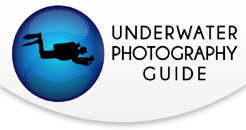Nikon D300 & D90 Best Underwater Settings for Macro
This is the first part in a series where we discuss camera settings when shooting fish, wide-angle or macro underwater photography, with a Nikon or Canon setup.

Colmani shrimp from Anilao, taken at F20.
Initial Settings for the beginner dSLR underwater macro photographer
Aperture (F-stop): F16. Well, there's many potential "starting" apertures, but F16 is as good as any. But see what happens when you forget to "dial down" in this thread.
Shutter Speed: 1/320th for the D300 or D300s, 1/200th for the D80/D90. 1/250th for the D7000. If you are using a D300, Check your E1 custom menu setting, see the bottom of this article.
ISO: 200, ISO 100 for the D7000
Strobe power: Set it manually, or use that TTL converter that you paid dearly for! I've done both, each has their pros and cons.
Understanding the finer points of adjusting Aperture, Shutter-speed and ISO are best covered in an in-person underwater photography class. But we will talk about changing these settings in a future article.

Nudibranch in Bali. F20
Quality: I like to shoot in RAW + small fine JPEG, on a SanDisk Extreme memory card. This doesn't take up much more space than shooting only in RAW, but I have a jpeg ready for a quick posting. Read about choosing raw or jpeg.
Focusing mode: Spot focus. Learn how to move your focus point around.
Light metering: doesn't matter
White balance: Auto. Effects JPEGs only. Read more about color temperature.

Mantis shrimp from Anilao, F11
Focus priority mode - single-shot focus.
If your camera has continuous focus mode, also called servo-focus mode, that means the camera will continuously focus, and allow you to release the shutter at any time. I often use this mode with low-contrast subjects, in low-light, and when doing supermacro. This article on low-contrast underwater photography may be helpful. I adjust this with my C/S/M switch on my Nikon D300, and I use this switch often.

Anemone, Southern california, F13. Taken with a snoot to control reflections and backscatter.
Less important Nikon D300 / D90 underwater settings:
Color space (for dSLR users, effects JPEGs only)
dSLRs have the option for shooting in adobe RGB, or sRGB. Adobe is a larger color space, is better for printing, and is the recommended color space. However, you might have to convert to sRGB for posting photos to the web. sRGB is the color space used on monitors. There are also other color space options, but these are beyond the scope of this guide. There are entire books out on color spaces.

Janolus Nudibranch, from Southern California. Taken at F18
Vivid mode (effects JPEGs only)
When shooting in JPEG, underwater photos can often look better in vivid mode, especially since color saturation is sometimes reduced lost when light travels underwater. Give it a try, you can always turn it off if you think your photos are coming out too saturated. Objects that are very red can get oversaturation, so if you are shooting JPEGs, you might want to turn this setting off, or make sure you don't overexpose.
High ISO noise reduction (effects JPEGs only)
Many dSLRs have a setting for High ISO noise reduction, which will be turned on only for ISO above a certain number, e.g. ISO 800 or above on the D300. I leave mine on normal, but some people prefer low or off, since the noise reduction is in effect slightly blurring the photo.
Sharpness (effects JPEGs only)
I usually keep this at normal.
Custom Menu Settings
I turn off my AF-assist light (A9 on my D300)
I turn my flash-sync speed to 1/320th (E1)
My dynamic auto-focus area is on 51 points (A3).
My LCD illumination is turned on (D8)

Tiny pelagic tube anemone larvae, open ocean. F13
Further Reading
Best lenses for macro photography
Choosing a macro lens for your underwater photography
Macro underwater photography strobe positions
Getting a black background in your underwater photography
Best muck diving destinations

RECOMMENDED ARTICLES
SUPPORT THE UNDERWATER PHOTOGRAPHY GUIDE:
The Best Service & Prices on u/w Photo Gear
 Visit Bluewater Photo & Video for all your underwater photography and video gear. Click, or call the team at (310) 633-5052 for expert advice!
Visit Bluewater Photo & Video for all your underwater photography and video gear. Click, or call the team at (310) 633-5052 for expert advice!
The Best Pricing, Service & Expert Advice to Book your Dive Trips
 Bluewater Travel is your full-service scuba travel agency. Let our expert advisers plan and book your next dive vacation. Run by divers, for divers.
Bluewater Travel is your full-service scuba travel agency. Let our expert advisers plan and book your next dive vacation. Run by divers, for divers.